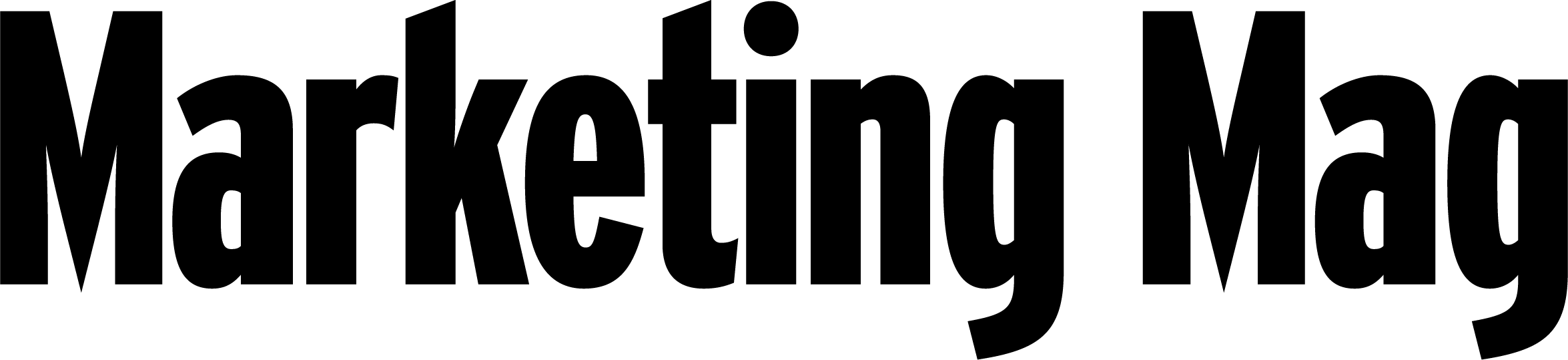It is possible for leaders to make working from home work
Share
Adam Griffith dispels some of the myths about working from home, and runs through outlines of how to implement the systems required to make it a feasible option.
 Two years ago, I made myself the subject of an experiment. Despite living 25 minutes from the office, I decided to trial working from home one day a week. The experiment was the first step towards a long-term lifestyle decision – to move back to my old home turf of Albury-Wodonga with my wife and three young kids.
Two years ago, I made myself the subject of an experiment. Despite living 25 minutes from the office, I decided to trial working from home one day a week. The experiment was the first step towards a long-term lifestyle decision – to move back to my old home turf of Albury-Wodonga with my wife and three young kids.
As I write this, that goal is on the verge of being a reality. I’m about to become a remote-based Managing Director. Does that mean I’ll be taking a step back from my role as head of sales, marketing and finance? Far from it. I’m in my early 30s and I’m a long way off putting myself out to pasture!
The reality is that I simply don’t need to be physically in the office all the time. I’m not about to argue that there’s no value in being physically present, and for that reason I’ll still be making regular appearances at our offices in Melbourne and Sydney. But we’re now at a point with technology where we’re able to transcend the tyranny of distance.
Location is no longer the barrier to remote work that it once was. Having been on both sides of the remote work equation – as employer and employee – I have first-hand appreciation for the fact that the benefits go both ways. For the employee, there’s the opportunity to find the best balance between work and personal commitments.
For the employer, it means you get to hire the best person for the job, regardless of their location. That said, there are still so many misconceptions around remote working. In fact, I believe the biggest barrier to successful remote work these days is actually the myths that surround it. So without further ado, let me get down to busting some of these. I’ll start with one that I often hear…
1. Leadership roles cannot be performed remotely
In my role I work very closely with almost everyone in the business. Do I need to be face-to-face with each of these people? Sometimes yes, but not every hour of every day. That’s management (of the oldest variety), not leadership. I believe leadership is defining and communicating a clear purpose, then fostering an environment of autonomy, mastery and trust. With appropriate structures around communication, presence and accountability, leadership can absolutely be provided remotely.
2. Remote workers aren’t as productive
In my experience of managing remote workers (and being one myself), I’ve found it’s usually the opposite. As a remote worker you tend to be more productive because you don’t have the distractions and also there’s this underlying need to prove that you’re being productive – so you end up working harder. If you think people will be less productive at home then you’ve got trust issues or there’s a problem with their remote working environment. If you don’t trust someone to work remotely, you don’t trust them. It’s that simple.
3. Remote work creates a socially disconnected workforce
It can if you let it. It’s really important to create structures and processes that support a socially connected team. That starts with the culture you create and flows into your communication methods and constructs, e.g. daily meetings via Google Hangout, instant messenger apps like Slack, team lunches, social functions etc. I also believe you can’t completely do away with face-to- face contact. So for people who are located in another state or country, that might mean flying them in to head office occasionally.
4. It’s too expensive to set up a remote workforce
If you can use remote work as a benefit to increase or at least maintain your employees’ level of engagement with your organisation, that’s worth a lot more than the cost of internet access or the extra screen they may need. Don’t look at it just from the cost side; look at the return side of the equation. The cost benefit analysis is generally a no-brainer.
5. You have to be in person to have a meeting
Sometimes when it comes to meetings and getting certain outcomes, doing it in person is better. But to say you can’t meet with someone just because you’re working remotely is a flawed mindset. The quality of video conferencing is such that in most cases you can connect with someone and have a conversation that achieves the aim you’re looking for.
6. Remote workers are not as ‘available’
So often remote workers are actually more available because they’re sitting there by themselves, much less likely to have someone interrupting them. I work with lots of clients that I don’t see on a daily basis. It’s as simple as picking up the phone or getting on a Hangout with them. Again, this comes back to trust. If you trust your workers (and their remote workplace is appropriately set up), their ‘availability’ should not be an issue.
7. Letting staff work remotely is a security risk
It is true that security is more difficult to manage when people work remotely – but it’s not impossible. This is really just about implementing best practice recommendations, such as disabling automatic logins and using two-factor authentication on email. For more information on managing security, I highly recommend the book ‘Remote’ by 37 signals.
8. If we let some people work remotely, everyone will want to do it
Not everyone will want to work remotely but if you open it up as an option, you need to be prepared to have the conversation with those who are interested. The key thing here is that remote work should be seen as a benefit, not a right. Not everybody will be a suitable candidate for working remotely and some customer-facing roles, such as reception, simply aren’t able to be performed remotely.
The myths surrounding remote work are not entirely without foundation. If you don’t prepare for it, things can go awry. However, if you have a culture of trust, autonomy and respect within your organisation – and you put some clear expectations around it – remote work can be a win-win for both the employee and the employer.
Checklist for making remote work ‘work’
The following checklist is an abridged version of the requirements that all Get Started employees must commit to before entering into a remote work arrangement.
Work environment
1. A quiet, safe space to work in,
2. not the sole carer for a dependent child(ren),
3. ergonomic desk and chair setup,
4. access to basic technology, including: A computer with all required software (properly licensed), stable, fast internet, phone, headphones and webcam.
Presence
1. Make it easy for anyone in the team to know where you are, and what your availability is by:
a. Managing your calendar
b. Always having instant messaging connected
c. Making others aware if you’re going to be away from your desk for more than 15 minutes
Team communication
1. Embrace instant messaging for ‘water cooler’ chat,
2. participate in meetings via Google Hangouts, and
3. commit to chatting with at least one person each day via video conferencing.
Accountability
1. In the morning, share your intentions for the day via instant messaging,
2. at the end of the day, summarise your achievements, and
3. ensure your timesheet is complete before you finish for the day.
Security
1. Disable automatic login, require a password when waking from sleep, and set the computer to automatically lock after 10 inactive minutes,
2. turn on encryption for all sites you visit,
3. make sure all smartphones and tablets use lock codes and can be wiped remotely,
4. use a unique, generated, long-form password for each site you visit, kept by a tool like 1Password or Lastpass, and
5. turn on two-factor authentication for Gmail.
_
Adam Griffith is managing director of Melbourne-based digital agency Luminary. He leads the agency’s sales and marketing operations.