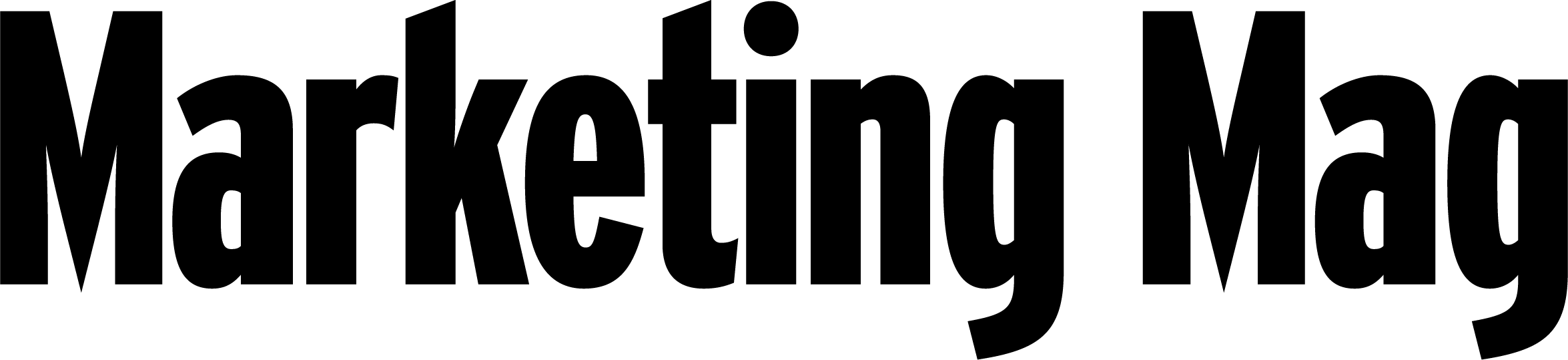Best practice eDM 1 – ISPs as a meta-audience
Share
Welcome to the first in a week long series explaining how to give your eDM the best chance at great ROI. We’ll begin with a look at ISPs as your meta-audience and how this influences your campaign, and then progress as below.
1. Understanding ISPs as a meta-audience
2. Acquiring email addresses – the right way
3. Do the inside work
4. Content is king
5. Spam flags
Email is a maturing but still effective business communication channel. Whether you are innovating or duplicating what’s always worked in the past, technology, audience expectations and compliance are creating an email landscape that is constantly changing.
Email marketers need to stay abreast of these changes in order to be consistently successful. Used effectively, email marketing is a cost-effective and personal way to reach both customers and new audiences. But the power of email can work against you as well. Email marketing can squander your budget if you target the wrong people or don’t get through to the right ones.
This blog series reveals best practices for email marketing in 2009 but it all boils down to the two major issues that confront email marketers:
- Email that does not get delivered
- Failing to elicit a response
Not getting delivered can go beyond not reaching that one contact. It can result in getting flagged as spam. And low response rates can be the result of several factors including: poor audience definition, bad mailing lists, poor content and unclear call to action.
This article outlines email marketing best practices and guidelines to help ensure both high deliverability and high effectiveness. We’ve collected these best practices from many businesses across several industries.
The most creative campaign is useless if it doesn’t reach the right audience. This article will not only help you hit your target, it gives you the information you need to deepen your customer relationships and build your brand.
The changing email landscape
Thanks to anti-spam laws and ongoing efforts by vendors and marketers who have worked to ensure credibility, consumers can trust their email. But, it’s critical that email marketers stay abreast of evolving trends and technologies because what worked a year ago may not work today.
One important trend is that Internet Service Providers (ISPs) have emerged as a kind of meta-audience which email marketers must understand and cultivate a relationship with. ISPs now serve as gatekeepers who decide which emails get through and which do not.
Once you’ve gotten your message through, you still combat the email overload your recipient may be experiencing. Permission-based marketing offers guidelines for opt-in programs based on the simple and proven premise that people will read what they ask for – and tend to delete or flag as spam what they have not requested.
Best Practice #1 – Understanding ISPs as a meta-audience
Since ISPs now act as gatekeepers, it’s critical to build your reputation by establishing the credibility of your domain name and the deliverability of your recipients’ addresses. You’ll want to test your email to smaller audiences before you execute a major campaign.
To establish your company as a legitimate email marketer with ISPs, follow these eight guidelines:
- Establish email accounts with the free email providers. Use Yahoo, Gmail, AOL, etc. to start building your deliverability rating and to test sample lists.
- Create seed lists to test mailings. Try before you fly. What you are after prior to an actual email campaign is a well-vetted list of people who have opted-in to receive your information. You may have ‘warm leads’ from other marketing initiatives, if not, you will have to build your own list.
- Warm Up Your IP Address. This builds your reputation with ISPs. The process involves sending small amounts of email through a new-unused IP address in order to establish a positive deliverability reputation. This takes several weeks, so plan ahead.
If you want to warm your own IP, don’t send to your entire mailing at once. Break it into smaller ‘chunks’. Give ISPs a chance to see the types of messages that are coming through and let them establish a sending reputation. If you give the ISPs a chance to get to know you and the type(s) of email you are sending, it will give them a chance to gradually establish a sender reputation for you, which will work to your advantage. Our suggested model, using a total universe of 200,000 as an example, for multiple mailings is:
- First Send – 2000 names (or 1% of your list)
- Second send – 10,000 names (5%)
- Third send – 20,000 (10%)
- Fourth send – 40,000 addresses (20%)
- Fifth send – 80,000 (40%)
- Sixth send – remainder of list
Carry out these six sends over a period of five days. Follow the same process for a few weeks while your IP reputation gets built up.
- Honour abuse reports. Treat them like unsubscribe requests. Set up and monitor accounts such as [email protected] or [email protected].
- Be aware of ISPs’ acceptable use policies. Stay up-to-date with the various ISP policies to ensure your emails get delivered now and in the future.
- Implement a thorough spam complaint, bounce or reply emails resolution process. To ensure clean contact lists and prompt follow-up of legitimate customer replies, implement a process to handle ‘out of office’ replies, unsubscribe requests, spam complaints and general replies.
- If you plan to use a branded domain (eg. @yourcompanyname.com.au), publish your authentication. This practice helps ensure good delivery rates and reputation. Authentication does require some action by your IT staff to implement. There are two categories of email authentication technologies:
- SPF/Sender ID: These are complementary email authentication technologies that designate permitted senders to send email originating from your domain. Mismatched or incorrectly specified sender policy framework/sender records will cause negative delivery reputation and poor delivery rates.
- DK/DKIM: This stands for Domain Keys/Domain Keys Identified Mail, two email authentication technologies that designate email as originating from an authorised email delivery provider through use of cryptographic signatures. Unsigned or incorrectly assigned signatures will cause negative deliverability reputation and poor delivery rates.
- Do not attach documents. Many ISPs now identify attachments as spam. And if they haven’t, some users have blocked it from their inboxes to save storage. Include links to sites where people can download information instead.