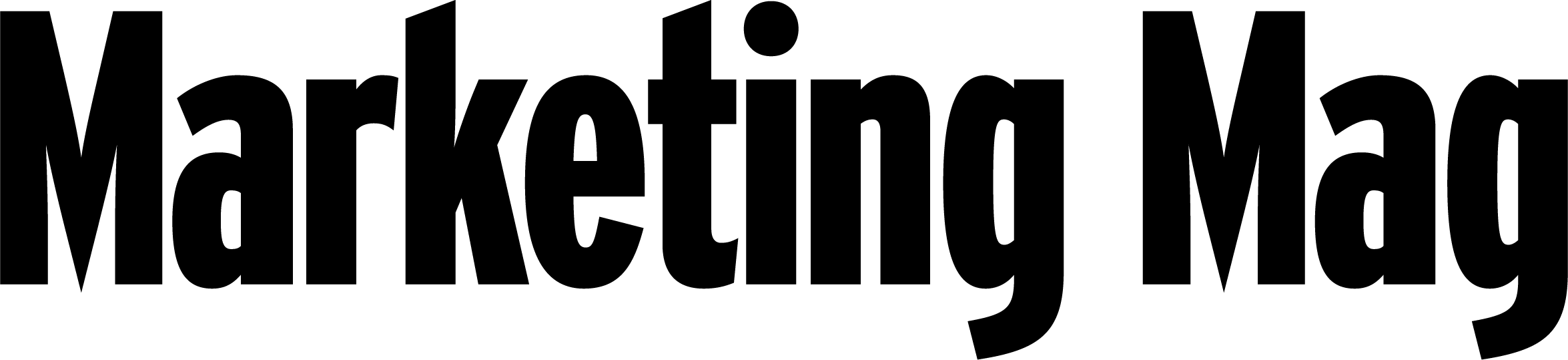Creating effective direct marketing online
Share
From a marketing perspective, there is little doubt that an image-rich email generates a better response both emotionally and statistically from its targeted recipients than plain text. Consequently, html emails (Hmails) have become more common (and sadly more abused).
Setting out to build a newsletter, announcement, invitation or other email circular requires serious thought, brainstorming and planning to gain the most effective result possible. A newsletter can, in practice, only be sent once per issue or release. Technically, it can be sent again, but one can guarantee that it will have lost its impact.
The first thing to be aware of is that an html (short for Hypertext Markup Language) email may look great on your email program (e.g. Outlook, Outlook Express, Eudora) or even in Internet Explorer, but the chances of it looking the same in a web-based email program (such as Hotmail, Gmail, MSN or Yahoo) are extremely slim. Testing is the key to ensuring your communication works on all platforms; create email accounts for yourself in Hotmail, Gmail and other web-based services and send test emails to yourself, and do the same for Outlook and other common email programs. Keep your designs simple and clean in coding, graphics and copy. The technical limits toHmail emails should in no way limit your creativity – there are some fantastic newsletters out there that are aesthetically pleasing and get good marketing response rates.
1. Conceptual stage
Draw the design initially on, say, an A4 piece of paper. Visualise the table structure required to hold the header, footer and likely copy, and place marks to delineate the copy. Predetermine the number of characters each copy marker will hold. Constant links can also be placed along with branding icons (links to important pages on your website, privacy, terms and conditions etc.). Determine your goals for creating the newsletter, as they will help you focus on your requirements for the overall design and layout. One aspect to consider is the continuity of your brand; produce the same look and feel for other communications you may require down the road, such as circulars, invitations and announcements.
2. Considerations
There are many considerations to take into account during and after the conceptual stage. Apart from the demographic you wish to target with your newsletter, which would obviously influence your design, the technical aspects of the design also need some thought. The size in kilobytes and the pixel width are important, as the recipients are limited to what their email program displays and you have to take that into account. Make the template easy to use for each subsequent mail-out, taking into account the images and copy you will want to include for each issue. It is easier, for example, if you decide on a standard amount of copy for each abstract as a number of characters. Also think beforehand about which images are permanent (header, logo, footer) and which are transient (images used for the look or influence), and also whether they are adaptable in pixel size for each mail-out. Animated gifs and image maps can be used to add movement and a call to action of some type. Simplicity, however, should be a primary concern for your newsletter design; overdone newsletters are cumbersome and likely to be discarded.
3. Mock-up
Creating a mock-up is essential for a number of reasons. First, it gives you a visual idea about the finished item. It’s useful to print out and use to get some feedback from a group of willing friends. Doing a mock-up also allows you to try different positions for the copy and image files. It’s best to use a graphics program such as Photoshop, Fireworks or Paint Shop Pro as the layout options give you plenty of opportunity to manipulate the placement of the attributes of your design.
4. Build
The build of the finished item, whatever form it takes, is important. Set the width to about 500 to 600 pixels at the most. Most email system viewers are not capable of displaying a greater width. Consider your recipients, once again, during this process. The finished size should be no more than 40 to 50 kilobytes, as some of your recipients may have bandwidth limitations. Use a splicing software program to cut and export the finished item in basic html (Fireworks or ImageReady). Remember to consider the continuity of your brand; retain the feel and aesthetics of your masthead and colours. The use of tables and nesting is important in this regard as they can be relied upon to behave consistently when your newsletter is rendered in the recipient’s email client. Don’t use dhtml (dynamic html) or position images or copy with CSS, as it will be stripped out in all web-based application viewers, along with all Java scripts and form actions. Web-based email clients consider all these things as security risks.
Don’t embed images, but use an absolute URL (Uniform Resource Locator) or website address. Place the images on your server and link up to them there. Don’t leave spaces in the URL (for example: ‘header logo.gif’ should be ‘header_logo.gif’), and the same goes for all links. It is conventional to use the underscore as a space filler, as it ensures a solid link to the document or images you are linking to on your servers. Optimise your images, using your graphics program’s export-for-the-web functionality. Optimisation of images improves the speed of the download and the parsing of the email in the viewer, giving your newsletter more chance to be read rather than deleted. Use the cell width and height functions for copy in the allotted cells of the table, as this helps to keep the design tight. Expanding tables are useful, but you should take them into account in the initial design or the results can be particularly ugly.
Finally, use the bgcolor=’#’ tag rather than CSS. It’s more reliable, especially in web-based email viewers. Linked (that is, imported on opening) style sheets are not supported in the great majority of email programs and are also stripped from most web mail clients. Place a simple style sheet in the header, but be aware that it will be deleted when your html email is opened in Gmail and other web mail programs. If you want to use style in specific instances then you should place the style elements in the cells of the relevant table. This approach demands more work, but, if fully thought through in the initial design, is worth the effort in order to maximise correct rendering in all web mail clients. Build a number of options (announcement, invitation) as these can be used for other activities your company may choose down the road.
5. Finished template
Once you have exported the html from your image splicing program and inserted your copy, the links and the absolute URLs, and uploaded all relevant images, your newsletter is ready for testing. Import it into the mailing system you are using and test it with as many different email programs as possible. Test it in software applications such as Outlook and Eudora. Also create accounts in some of the web email applications such as Gmail, Yahoo and Hotmail. If you have followed the directions above, then you should find very few differences in the rendering of your finished item. Your template is now ready for mailing out.
Remember to keep your communications simple in concept, use tables and some nesting (a table within a table), test in as many varied email programs as possible, and then you can only have the best possible outcome. Once you understand the limitations presented by email program viewers, there is nothing to stop your newsletters, announcements and circulars being as varied and catchy as the most up-to-date online presentations available on the net.