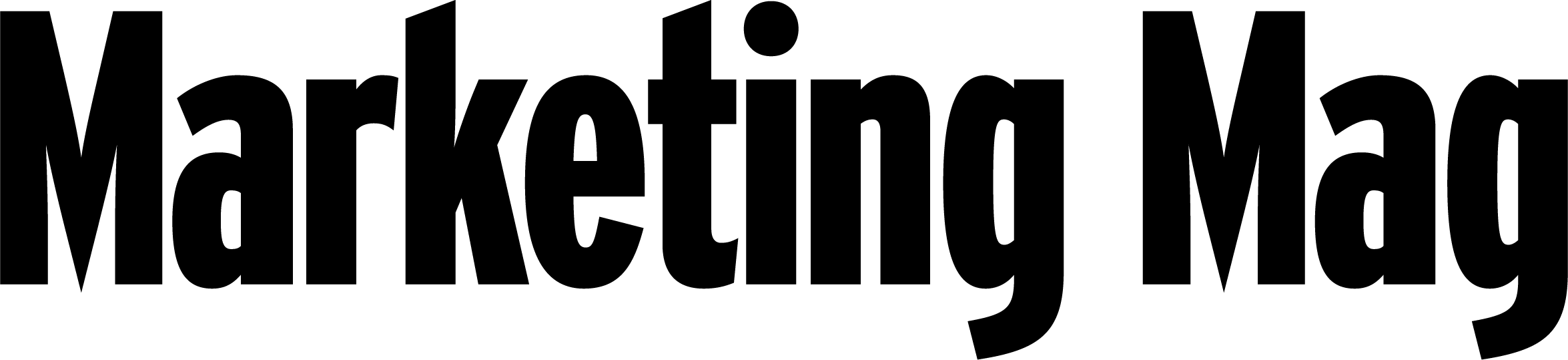Top tips for effective emails
Share
While the marketing industry might be debating whether platforms like Facebook are pushing email marketing out of the picture, there is still a place for well constructed and targeted emails in businesses’ 2011 marketing plans.
The difference is that marketers are no longer just competing with other businesses by pushing their agendas via email but also through strategic social media campaigns. So, if email is still your marketing tool of choice, take some time to make sure you’re sending out the most effective emails possible.
Is your email subject line compelling?
It’s easy to quickly add a subject line without giving it the thought and attention it deserves. All the work that you have put into the entire email will be worth nothing if you can’t get people to open up the email in the first place. Make your subject interesting and relevant and don’t hesitate to try a few different options to see what gives you the best open rate.
Get the timing of your send right
This will vary depending on who you are targeting and what you are trying to promote but a little testing will reveal when the best time for you to reach your audience is.
If you are trying to reach business recipients, avoid sending emails first thing in the morning; try sending it after they would have deleted all their early morning spam. If you are promoting a weekend event, emailing on Thursday is generally going to be more effective than emailing on a Monday.
Be wary of images being blocked
Blocked images are the bane of every email campaign. If you have chosen to use text embedded into a large image for your campaign, and then this image is blocked, your click through rate is going to be very low!
Images may be blocked for the following reasons
- A company’s mail server may be stripping out any images to their employees
- Outlook blocks images to help prevent email senders identifying the recipient’s computer
- Default setting of a couple of mail clients automatically doesn’t show images until turned on eg Gmail and Windows Live Mail
It’s best to design emails that work equally well with images on or off by using normal text as part of your email creative and ensuring this appears above the fold and within a typical outlook preview window.
It is also worth placing a line at the top of your email that asks recipients to add your email address to their address book. Include this message in your opt-in confirmation and in all welcome emails. Another important link to have in an email is to an online version of the email if it cannot be displayed in the email client.
Is your audience sick of your message?
List fatigue can occur when you’re sending your campaigns too frequently and a list becomes tired of hearing from you. The answer is simply to send emails a little less often and with messages that are targeted to the audience.
You don’t have to stop marketing or sending emails, you can simply use different databases to send your message to.
What’s the point? Know your email’s objective
People get so much email on a daily basis, so why should they read yours? People want timely, compelling, and useful content. If they don't get it, they'll hit delete. Ascertain what the objective of your email is and keep it in mind so that the email focuses on one single objective – then get the user to click and be taken to your website with a relevant offer.
Avoid making your email too cluttered and confusing and you’ll have a better chance of getting the click throughs you’re after. The objective of most emails is to drive sales revenue, which means the email has one solitary function –guide the email recipient to the website. Once they have landed on the site, it is then the site objective to entice them to buy.
Avoiding the spam filters
So your message is targeted and valid and you can’t understand why your emails are being caught up in spam filters. It’s important to keep these filters in mind when writing your email content as many email newsletter platforms can check your content against various spam criteria. This means you will need to alter your email content if required. Check your email software for your spam rating (different software have different rating systems).
A good tip is to avoid too many capital letters, exclamation marks and spammy phrases like ‘GET IN QUICK’ ‘MAKE MONEY TODAY’.
Top words and symbols to avoid are $,!, %, Win, Free, Cash, Amazing, Discount, Winner.
Fast facts on what makes a good email
- File size is under 30Kb (all images are hosted externally)
- Envelope information is clear: the recipient knows who has sent it and trust who it is coming from
- Subject line contains the offer details, but excludes spam triggers
- Minimal background colour (meaning that it can’t be stripped out of some email clients)
- Logo at the top left (no matter how they have their preview window set up – bottom or right, they know who the email is from)
- Consistent navigation (consumers know what to expect when they receive the email and can be linked straight through to specific areas on the site)
- Offer information is clear and at the top
- Privacy Policy link at the bottom of the email
- Includes opt-out option