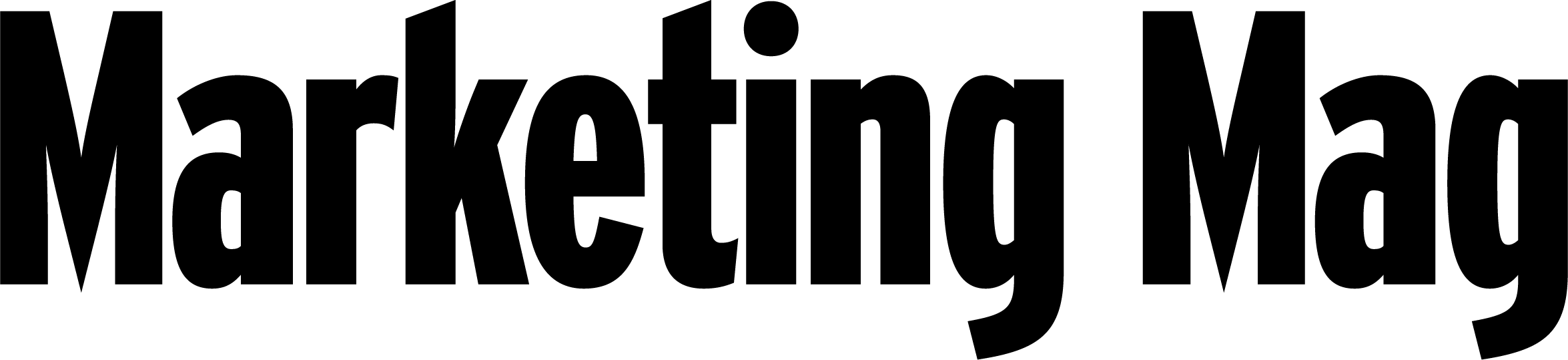Your Facebook Offers cheat sheet
Share
After nearly 18 months of promise and false dawns, Facebook Offers (originally developed as Facebook Deals) finally rolled out worldwide for business timelines everywhere this week. Here’s a quick cheat sheet of important facts for you to remember when organising your first Facebook Offer:
Offers only works on selected timelines…
…at the moment. It will expand as Facebook irons out any issues. And deleting an offer may not necessarily void the offer. So make sure you get your terms and conditions right. See below for that!
Strong headlines are important
You need to attract their attention, so make sure its clear what the offer is. You don’t have much space so make it count. It goes without saying that the image associated with the offer is equally important. Square images 90 pixels by 90 pixels work best.
Limit the number of offers
If they claim an offer, they might not use it, so you need to bear that in mind too. There’s no obligation to redeem it. So think about how many you limit to. You’ll also understand through trial and error how good a deal needs to be in order to generate a response. Facebook suggests at least 20% off your normal price.
Remember the Ts and Cs
If there are some restrictions on the offer, make sure you add these in here too. Don’t get caught out with competition and promotion laws that vary from state to state in Australia. If in doubt, ask an expert.
The offer is available on your mobile phone, too
You can see and claim the offer via the mobile version of your business page. So if you’re a retail business and a customer claims this offer in your shop, not only can they claim the offer right away, it will automatically share this action with all their friends. That’s real social sharing; the offer appears on their timeline instantly and all their friends can then also claim that offer. A good offer can easily go viral with just a gentle push.
You can link an advert right back to your offer
When you set up a Facebook advert, you can link it to both your page or to a particular post: in this case, the Facebook Offer post.
Pin your Offer
Your Facebook Offer can be pinned to the top of your page so everyone sees it when they arrive.
Attracting and growing your fan base is now as important as ever; Facebook Offers give you the opportunity to develop Groupon-style deals direct to your customers. And for those non-retail businesses, utilising Facebook Offers for training and resources will be just as important.