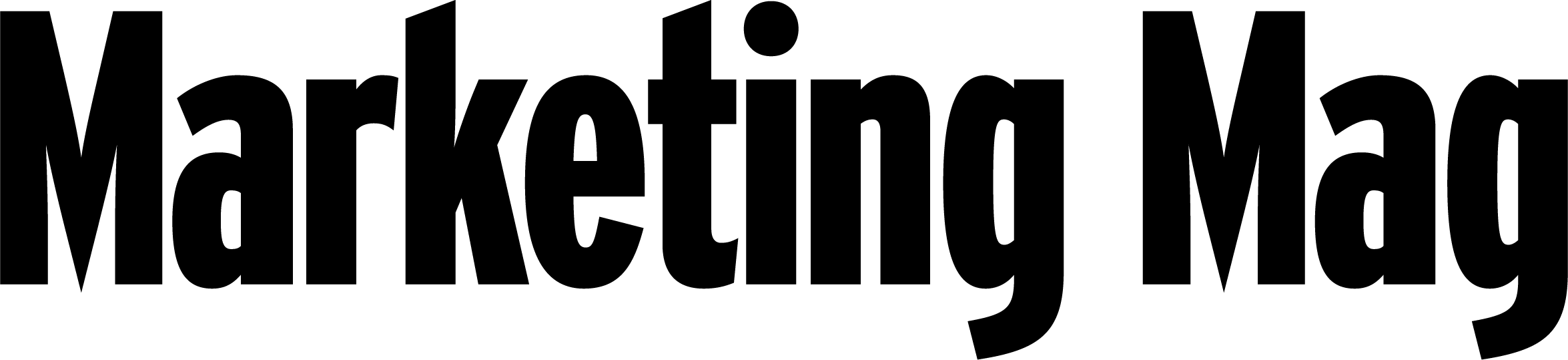Capture mobile clicks in five easy steps
Share
Email and cross-channel marketing solutions provider Responsys has released its Mobile Email Guide to assist marketers in increasing the success of their mobile campaigns, and drive click-throughs from mobile messages.
Simon O’Day, vice president of Responsys Asia Pacific, explains that through a concise five-step process, marketers can boost their bottom line through effective use of mobile. With around 40% of emails now opened on mobile devices, optimising messages to encourage consumer engagement and click-through needs to be at the heart of every integrated campaign, he says.
“All the signs show that email open rates on mobile devices will continue to increase this year and it’s no longer enough for marketers to adopt a ‘one-size fits all’ approach to their m-commerce strategy.”
Responsys’ Mobile Email Guide is purely designed to, as O’Day informs, “make mobile messages easy to engage with, [so] marketers can ensure their emails are not only opened, but read, absorbed and actioned by consumers too.”
Let’s take a look at O’Day’s five-step rules to help Australian marketers capture mobile clicks and increase engagement with their mobile messages.
1. Make it easy to click: When pressed to a touchscreen, the human finger requires more space to click accurately than a mouse does, so marketers must allow enough room for the reader to do so, even when zoomed out. Creating larger buttons and designing whole clickable sections can achieve this.
2. Keep it simple: Mobile users are often on the move when opening emails on their devices and are also likely to be multitasking. Messages that are clear, simple, and uncluttered will be most effective in encouraging click-through. Rather than being copy-heavy, marketers should use graphics to help explain content so it is easy to process.
3. Understand operating systems and devices: While a mobile message designed for an iOS handset will be displayed well on an iPhone or other Apple iOS device, it would be foolish to send the same message to the owner of an Android device. Marketers need to ensure they are familiar with the devices their audiences own and send emails that will load quickly and be displayed clearly.
4. Reduce load-time with responsive design: Inserting image-rich content into mobile messages can increase the time it takes to open an email and inadvertently cause user frustration. Worse still, images may not load properly and instead be replaced by a series of ‘x’s. Avoid this by choosing to hide images, or insert a link that says ‘view images’, thereby providing readers with the option to view additional content.
5. Make it easy to scroll: Keeping the mobile user’s interest and attention is a challenge so it’s important to organise layouts to encourage rapid scanning while also allowing key information to be gathered. Dividing messages into clear sections and using concise blocks of copy will make it easy to scan through content. Inserting a ‘click for more’ hyperlink can also tease readers to click-through.
The Responsys Mobile Email Guide is available for download here.