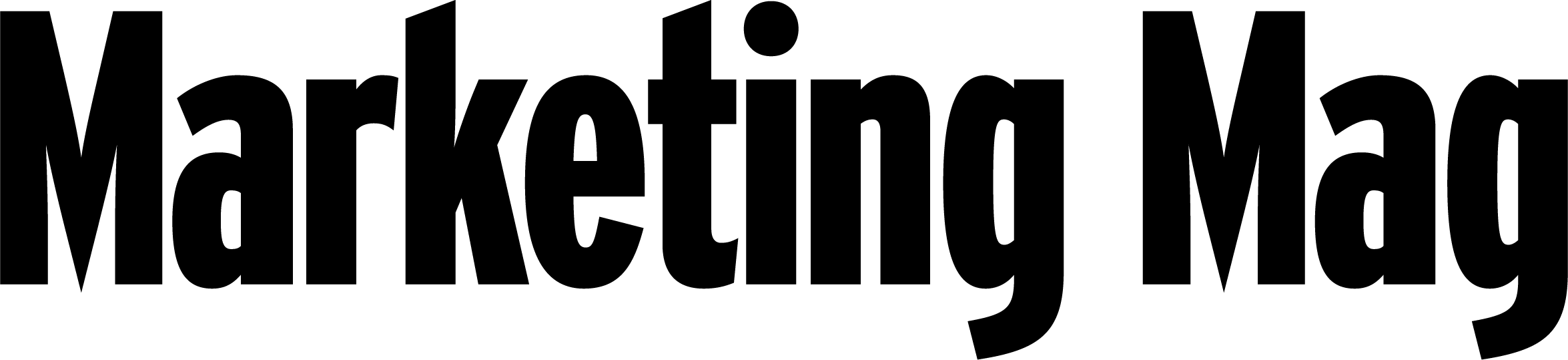The marketer’s guide to optimising mobile email communications
Share

A growing number of your email marketing material is being viewed on smartphones. How can you adapt your communications to optimise the mobile experience and ensure you’re engaging with these consumers on the move?
Sponsored content: This article was sponsored by Oracle Marketing Cloud to let readers know they can access a copy of ‘Mobile Email Guide: Design strategies to help you capture mobile clicks.’
On average, 40% of email opens come from mobile devices and tablets. As consumers, however, we are familiar with disappointing mobile experiences, forcing subscribers to wait for images to download, scroll to read sentences, and zoom in to click links – links which likely drop consumers on a website with an experience that’s no better.
Mobile subscribers are disengaging in response to experiences that are not helping them take the action brands and marketers want them to.
Marketers must address this growing challenge. Here are some design strategies to help you create visually pleasing mobile email solutions.
Understand your audience
Before getting started with your mobile optimisation process, drop a pixel from Return Path or Litmus and figure out the breakdown of your mobile audience. Do they engage with your emails on desktops, tablets or phones? Are those ones on phones predominantly using iPhones or Android devices?
Mobile optimised email
Mobile optimised email is designed specifically to be viewed on a smartphone. This is favourable for marketers for whom the majority of subscribers open emails using their phones.
A highlight of this system includes a great mobile experience for the majority of subscribers. It is also easier to phase into an existing program and is more flexible in terms of design constraints.
Make it simple to read, easy to scroll and easy to click
Mobile users are on the move, and most likely multitasking. Messages that are direct and uncluttered will be the most effective in getting them to act. So keep your messaging clear and simple, and remove non-essential elements.
Layouts can be organised to encourage rapid scanning while also gathering key information while scrolling by dividing the message into clear sections, creating flow with headers and images, and teasing your users with ‘content below’ folds.
Larger buttons and links make it easier to click for human fingers as opposed a to computer mouse.
Responsive design
This system utilises one HTML file that uses media queries to style the layout based on screen size. It’s used when subscribers view e-mail in their native mail app on smartphones and tablets.
This system is more difficult to produce, but enables you to optimise your offering for desktop, mobile and tablet. Responsive design solutions enable you to wrap, swap, and hide email content to best suit the mobile experience.
Wrapping elements lets your email design reflow within a mobile screen, making it easier for the user to read.
Not all desktop hero images work in a mobile format. While the landscape desktop image looks great on a monitor, it doesn’t work so well on a handheld screen. Swapping images to a portrait layout specifically designed for a phone can optimise the experience for mobile.
Images can take a long time to load on mobiles, and they can make your emails unnecessarily long or irrelevant for mobile consumers. With smart, responsive design you can hide these, creating a more seamless solution. You can also choose to add a link that says ‘view images,’ giving your customers the option of what they want to see.
The ‘Mobile Email Guide’ explains in detail how you can understand your mobile audience, and decide which mobile design is right for you and your messaging.
Image copyright: sifotography / 123RF Stock Photo