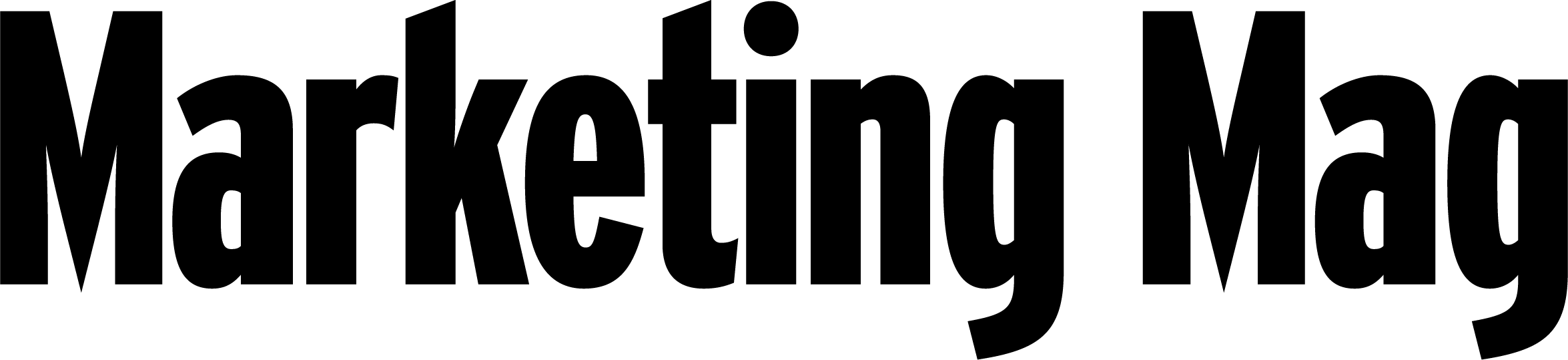Updating web design to WEB 2.0
Share
The latest and greatest online marketing ideas are often adopted by savvy businesses from the creative breeding ground of the consumer web. Web 2.0 is no exception, but there remains a point at which organisation conservatism pulls rank over the Web 2.0 philosophy of liberal grassroot contribution. So what organisations would benefit from a Web 2.0 makeover and just how do you get the ‘Web 2.0 look’?
Web 2.0 consists of a number of interrelated parts, from audience-driven content, to new technology approaches. These have combined to shift the way we perceive and utilise the web. Until Web 2.0 emerged, for most of us the web was a cool, and largely free, information source, as well as a very convenient way to exchange information peer to peer. Search engines, blogs and social media moved the web up another gear, making it a more democratic, human and arguably more engaging place.
Many aspects of Web 2.0 have already been adopted enthusiastically by the business world, some are yet to catch on, and yet others are best left for the entertainment of the Internet Generation. Business blogs are de rigeur for companies wishing to release information via less formal channels. Wikis are finding their way into the mainstream as fluid repositories for an organisation’s tacit knowledge. As the Web 2.0 bandwagon moves on, it is bringing with it a fresh new look, a look that is distinct enough to be defined and ‘replicated’. It is also a look that is being adopted by organisations who are not strictly Web 2.0.
The Web 2.0 look has a number of attributes which are less formal and tend to simplify web pages for quicker consumption. Web 2.0 design is elegant, fresh and bold. But how is this implemented at the detail level?
- distinct page layouts, specifically meaning that pages are divided into sections containing bold banners and elegant design features
- simplified design with reduced levels of busy (often textual) content, and simple menus and navigation
- bold and fresh colour schemes
- incorporation of embellishments and design features (not just in logos), which has heralded a revival of the icon, and
- over-sized text both in headers and body copy.
Distinct page layouts (and colour blocks)
Web 2.0 businesses (and those that wish to look like Web 2.0 businesses) are using these demarcation and colour blocking tactics to clearly segment messages and topic areas. The large chunks of colour are often softened by the use of rounded corners or three-dimensionality (either in the shape itself or provided by a drop shadow). If Web 1.0 was typified by sharp cornered html tables with plain background colour, Web 2.0 distinguishes itself by utilising these solid and nicely rounded shapes. Demarcation and colour-blocking approaches require thorough understanding of your audience, as they limit the number of messages on each page. You therefore run the risk of prominently displaying poorly targeted messages at the exclusion of other more valuable statements. Careful selection of content is therefore key to the success of this tactic.
Simplified design and easy navigation
Aesthetic simplicity is one of the hallmarks of Web 2.0 websites, and Google is the mother of them all. Google has long resisted making additions to its homepage – a strategy that has paid off. People visit Google with one purpose alone: search, and because Google favours simplicity, its popularity has soared and its brand awareness is legendary. The Google site is among the top three most visited online destinations worldwide.
One of the most notable features of Web 2.0 sites is the user-friendly, often tabbed, navigation. In terms of usability, tabs are a widely understood metaphor. Tab browsing has now been implemented by Microsoft in Internet Explorer 7 – proving that even the late majority are comfortable using tabs.
Bold, fresh colours and use of white space
One of the most refreshing aspects of Web 2.0 is the use of lively colours and ample white space, which is again made possible by the use of short, concise textual messages. This helps visitors pick up primary messages quickly, and makes sites seem lighter and more accessible, making the overall browsing experience easier. A fresh look makes websites less threatening, less corporate and more accessible.
Embellishments, icons and callouts
Embellishments, icons and callouts are designed to catch the eye, and are occasionally seen as a touch ‘comic book’ in execution. These can be used as a method of downplaying the complex and technological aspects many fear when using the web and web applications.
Many Web 2.0 sites are either non-commercial or employ monetisation strategies, which avoid charging the consumer. As a result, they are willing and able to promote the free nature of their offering. Embellishments, icons and callouts are frequently used in these types of promotions. This could also be a reflection of Web 2.0 sites’ target audiences, who are often younger, time rich and cash poor.
Oversized text
In the virtual world of Web 2.0, online text is growing. Web 1.0 text was small and unimposing, usually hovering around 11 pixels, but in the bold new world of Web 2.0 text is huge and often colourful. In some cases font size itself is being used as an indicator of the popularity of a particular piece of information or data (See BuzzClouds below), and of course all text is resizable. The website visitor is able to consume messages quickly and easily, and lack of text is no longer perceived as an indicator of lack of credibility.
Features impacting design
There are a handful of add-ons that frequently appear in Web 2.0 sites that aren’t technically design features, but they do have an impact on the overall design of new-generation sites – whether good or bad.
Logos of the Web 2.0 movement have evolved into a defined and signature look as well. There are some great online references: Visit: http://www.flickr.com/photos/stabilo-boss/93136022/ for a collection of Logos 2.0. These next generation logos reflect the friendlier, less serious look of traditional corporate identities, including more white space, brighter colours and cartoon-esque fonts.
Buzzclouds are groups of links often found on the homepages of Web 2.0 sites. What differentiates this feature as a generation 2.0 tool is that the font size of each word or link is calculated based on the popularity of the destination page. This makes Buzzclouds quintessentially Web 2.0 – they are democratisation in action.
Is the Web 2.0 look for you?
As with all forms of communication the primary consideration is your target audience: who are you talking to? The Web 2.0 look is more appropriate for a younger, less conservative viewer. People more used to reading newspapers than websites are likely to view simplification and fresh colour schemes as ‘dumming down’. But even in traditionally conservative fields, a handful of brave companies are using Web 2.0 design features to differentiate themselves. For example, Egg, a UK-based internet-only bank, launched with a look that, in retrospect, is quite ‘Web 2.0′.
For many technology companies, providing a fresh and fun look helps to communicate that their products are not complex or intimidating. Presenting large text, tab navigation and segmented pages containing design embellishments, are portraying a message of simplicity. Companies with more ‘in-depth’ products or services could also benefit from taking this approach.
Reduced space dedicated to textual messages is apparent in many of the Web 2.0 design trends. Simplicity in presentation is the order of the day, which represents a definite move away from ill-planned scattergun messaging. If your organisation has a wide range of products and services, or has always had difficulty prioritising and allocating homepage real estate then the Web 2.0 approach may not be realistic for you.
Many of the Web 2.0 properties are targeted to the extreme. Flickr one of the early online photo album sites) is a good example. Flickr provides a singular service and targets two well-defined audiences: people posting photos and people viewing photos. It therefore carries messages that appeal directly to these respective groups: ‘Share your photos’ and ‘Watch the world’. Likewise, their calls to action appeal directly to these audiences to ‘Share and stay in touch’.
If you do decide to pick up on the Web 2.0 look, then adopting other Web 2.0 communications would also be of benefit: starting an ‘insider’s blog’, or publishing news and announcements via RSS. Perhaps even launching a customer rating system/feedback forum could be a beneficial next step.
A word of warning
There is an ironic fly in the ointment of the Web 2.0 look, which is its potential alienation of search engines. There are two main factors in this – the first is the trend towards graphics and white space at the expense of textual content, and the second is in the use of new technology approaches including AJAX (Asynchronous Javascript And XML).
Search engines love pages that are text heavy (and keyword rich); a significant element of their ranking algorithms is dedicated to analysing the viewable textual content and ranking the page as a result. As we reduce the quantity of text the search engines find it increasingly difficult to understand the context of the page content.
AJAX is a new approach to coding for web which is effectively a clever combination of Java coding and XML data storage. If you have used Google Maps you have experienced AJAX in action. It is being utilised by an increasing volume of websites to improve the visitor experience. It can facilitate a higher level of interaction, and also improve page response times. It achieves this by carrying out multiple and continued communications with the web server asynchronously ‘behind the scenes’. Search engines cannot reach the content that is stored ready for display on a page following an interaction; they can only read and store content that is displayed in the relatively simple presentation formats.
If your business relies heavily on search engines as a means of generating new business, or has recently invested significantly in a search engine optimisation program, then adopting the Web 2.0 without care could have a negative impact on sales and revenues. Be sure to keep optimised keywords in static text and in meta/alt tags (not hidden in AJAX or images), and consider leveraging your great new look to boost your back links campaigns.
Conclusion
It has been argued that the design trends identified here are in fact simply best practice and not Web 2.0 at all; a position that has merit. The leaders in Web 2.0 are highly experienced in effective utilisation of the internet, both for technology distribution and engaging audiences. So it is no coincidence that these organisations are leading the way in design for effective communication.
Whether Web 2.0 or simply ‘best practice’ design for marketers, there are lessons to be learned and tradeoffs to be aware off.