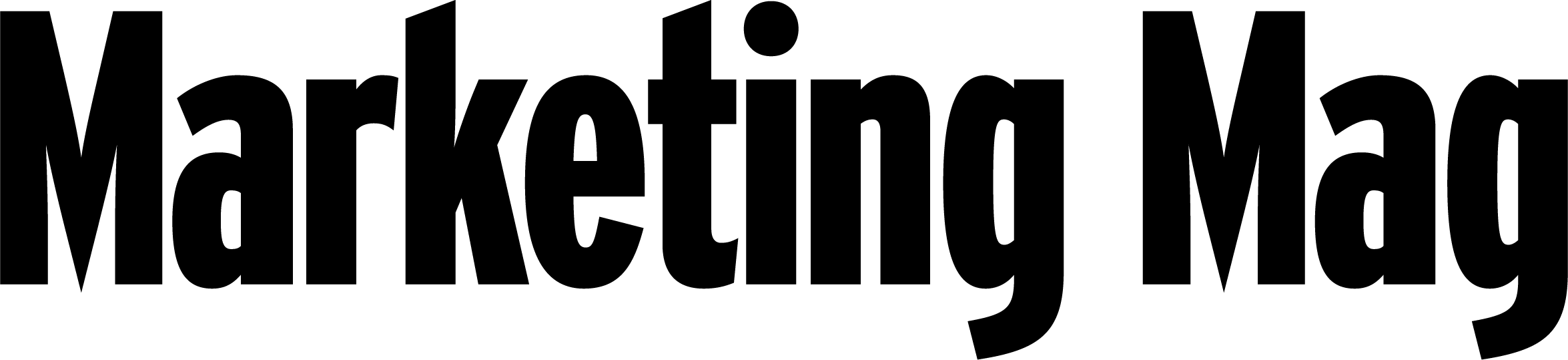Don’t start your day in your inbox and other keys to planning productivity
Share
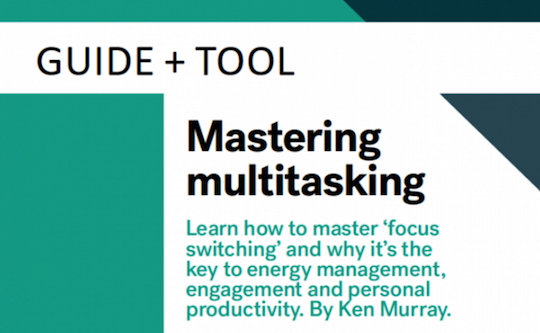
In the final instalment on his series on managing energy for productivity, Ken Murray talks us through successful multi-tasking, or, more accurately, the skill of ‘focus switching’.
Presumably a lot of your high value work is ‘project based’, in the sense that most of what you should be spending your time doing is tasks contributing to a larger project. For example, within a campaign there could be marketing collateral, content creation and strategy, competitions, multi-channel work, market research and so forth.
But do you often get called ‘to arms’ to assist with other people’s or department’s priorities? Perhaps the sales manager needs a specific case study to close one deal or a niche report. Do these distractions and interruptions come at you every day to a point where sometimes you can’t be 100% certain what you’re going to work on tomorrow?
If you answered yes; what are your options?
This scenario will tax your level of personal engagement and there are a couple of ways this plays out: you put more hours in to stay on top of your workload; or, you let your projects fall by the wayside to stay on top of the distractions and busy work.
Because you have such a high personal standard you’re probably opting for option one and maybe a dash of option two.
You’re not alone. The results drawn from the 2013 ‘Workplace Productivity Report’ by Employerability showed that 55% of people are frequently distracted at work and, of those, 25% of people are completely unproductive at work due to distraction for more than seven hours per week, while 47% of those people are completely unproductive at work five or more hours a week. All by their own voluntary admission.
In the same report 78% of respondents surveyed who put in the extra hours to stay on top of everything admitted they wouldn’t need to if they did not lose so much time in interruptions and distractions.
How much time is it anyway?
Dr Gloria Mark, associate professor at the Donald Bren School of Information, found that the average information worker (that’s us) experiences minor interruptions every three minutes. Major interruptions can be as many as four per hour. Worse than that, every one of these major interruptions can cost up to 23 minutes of ‘switching gears’ and this sudden mental jarring virtually guarantees you won’t hit productive flow.
Now we understand the problem, let’s go to work on fixing it.
Productivity tips and methods
Question: What is in your control? Are you in a position where you don’t answer to anyone? Aren’t obligated to do anything for anyone? Good for you. (Trick question: we are all answerable to our customers). But if this is where you are at, you can use any of the productivity techniques you want.
Conversely, if you’re on the other side of the scale maybe only some of these will work for you to varying degrees of success (they should, they’re considered to be some of the best techniques we’ve got).
The basics
- Don’t start your day in your inbox, social media, CRM or any other external information medium that will have you start your day in other people’s agendas.
- Pick a certain time in the day for handling other people’s priorities and make people aware of your schedule.
Pomodora Method
- Set a timer on your phone for 25 minutes work in focused batches of time on a specific project you’ve prioritised,
- when the timer goes off take a 5 minute break (one Pomodora), and
- after four Pomodoras take a longer 15-30 minute break.
Getting Things Done (GTD) Method
- Get everything that you know you want to get done out of your head and onto paper,
- break larger projects into smaller tasks,
- prioritise by quantifying a score based on time required and importance (value),
- give the tasks a value between one and 100 – if it takes a lot of time that reduces the overall score, if it is highly important that increases the score,
- begin by knocking down the highest scoring tasks first,
10 minute hack method
- Set timer for 10 minutes, pick a task and commit to smashing it out.
Anti-to do list
- If you’re one of those people who feels personally disheartened when they look at their incomplete to-do list at the end of the day, try instead writing down everything you did do and reflecting on this list.
- This is also good for seeing any trends of what interruption tasks are continually coming up (maybe you could automate some of them or train someone else to do it).
Rapid planning method
- Make your list of to-dos,
- categorise them by what area of life they serve,
- as you categorise and group them you will see that they are pointing to specific outcomes that are really important to you, and
- mark the specific tasks that will get you closest to your ultimate outcome and go to work on those tasks.
There are many more, so do some research and try a few out to find one that works for you.
The one-page productivity planner
Question: If the chips are stacked against you how can you still win?
Let’s think about some of our potential handicaps:
- the distractions and interruptions are costing you 20 minutes at a time,
- they’re preventing you from reaching flow state and being as productive as possible,
- you are not in control of your day and answer to people able to distract you with emergencies and interruptions whenever they want, and
- you don’t have the time with your other commitments (recovery, self education, personal hobbies, family) to do more than 50 hours per week.
With these limitations, this is where a one-page productivity planner will help you hit the ground running. It works on closing the gaps between switching focus and helping you to reach flow state despite interruptions.
Download the one-page productivity plan: PDF of A4 version or PDF of the A3 version.
Print one each Monday and stick it on the wall. You could keep it in a spreadsheet, but writing on paper is better for us, and a spreadsheet can easily be closed and forgotten about.
Anatomy of the one-page productivity plan
- At the top: we write our top 10 projects, and list 10 mini tasks that will progress us through them, below that is the people you will either need approval from, buy in from, or your waiting on them to finish something (in practice this is where most of the hold ups are),
- In the middle: is a section for distractions or interruptions that are important you knock off (or important to people you answer to),
- Bottom left hand corner panel: other people’s distractions – they’re not urgent but they’re important to others who you don’t answer to,
- Bottom right panel: write ideas you have for automating, improving, making work more efficient,
- You may be reprinting this by Tuesday or Wednesday – that is a good sign it is working for you!
How to use it:
- Begin your week writing out your top projects,
- break those projects down into actionable tasks and mini-steps,
- list the other people who are involved in getting that project completed,
- asterisk what you want to work on right now/today,
- start smashing it,
- if or when you get interrupted by someone, hear them out, repeat it back to them to confirm you understand it clearly and have reaffirmed what their requirements are (mentally),
- write it in the appropriate panel (out of your head onto the page) and this is the key – now refer to the planner to quickly (within seconds) get mentally prompted back on track,
- if orwhen you hit the wall of waiting for others you don’t need to slow down, use the planner to immediately switch gears to another project, one of the high priority distractions or a minor distraction earlier, when it is done cross it out,
- if or when you realise there is a faster more efficient way to do a task moving forward whether for yourself or another, write it down to research or implement later in the bottom right panel, and
- if or when you hit the wall again and you’re starting to feel a bit burnt out, for a bit of rest and recovery look at your list and cross off what you’ve accomplished in your projects, take some time to research one of those ‘making a task more efficient’ ideas. If you can, completely take a break.
Read more of Ken Murray’s articles about task management »