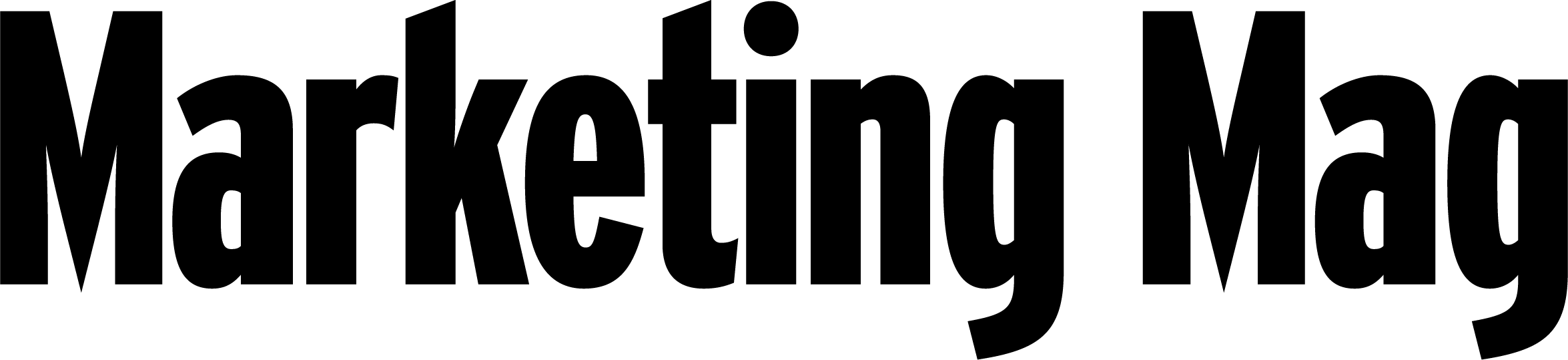How to optimise LinkedIn Sponsored Updates to drive leads
Share

Jay Revels shares his five top tips for gaining higher quality leads using LinkedIn’s Sponsored Posts.
LinkedIn is the largest professional network in the world, operating in over 200 countries with over 313 million members. With such a vast network of members, it’s challenging for marketers to target their ads towards the correct audience. Enter LinkedIn’s Sponsored Updates. Many brands have reported great success marketing via Sponsored Updates, citing that the tool has helped them drive quality leads, build relationships and increase brand awareness.
To successfully engage your audience and gain higher quality leads via Sponsored Leads, follow my top tips below:
1. Target the correct audience and create ad copy relevant to it
LinkedIn allows users to target specific preferences such as location, job title and company. Creating messages that are relevant to a particular target audience allows marketers to pinpoint specific areas which in turn maximise engagement, conversions and click-through rates.
2. Use analytics to track performance
To help evaluate the effectiveness of your campaign for a particular audience, it is crucial to add tracking parameters as you are unable to optimise conversions on LinkedIn. This tracking needs to work with your analytics platform. Using Salesforce, users can run reports to determine how many leads have been generated. Whereas, Google Analytics can be used to highlight the different levels of engagement.
3. Choosing your advertising model – CPC vs CPM
With LinkedIn Sponsored Updates you can select a cost-per-click (CPC) model or cost-per-thousand (CPM) impressions. Which method you chose is dependent on what you are trying to achieve, Brands looking to increase awareness tend to go with the CPM model to gain maximum exposure. For those looking to be more efficient with their budget, CPC is the solution as you are only paying when a user clicks on your update. For greater efficiency, it is worth trialling the CPM model particularly if you are receiving a lot of clicks on your ad.
4. Testing ad variations with direct sponsored content
This direct sponsored content allows marketers in more direct control by allowing them to sponsor content without publishing the content on company pages. Marketers have more direct control using sponsored content as they are able to test multiple variations of ads and target audiences with personalised messages.
5. Optimising for specific devices
There is no way to target specific devices with Sponsored Updates so when ad copy is created the marketer has no control over which device it will be displayed on. Best practice, is therefore to ensure the first 100 characters of your update is engaging so when displayed across all devices the key messages are conveyed. It is also important to use images that display well at any size in particular steering clear of dark images with small text.
Jay Revels is managing director of Marin Software APAC.