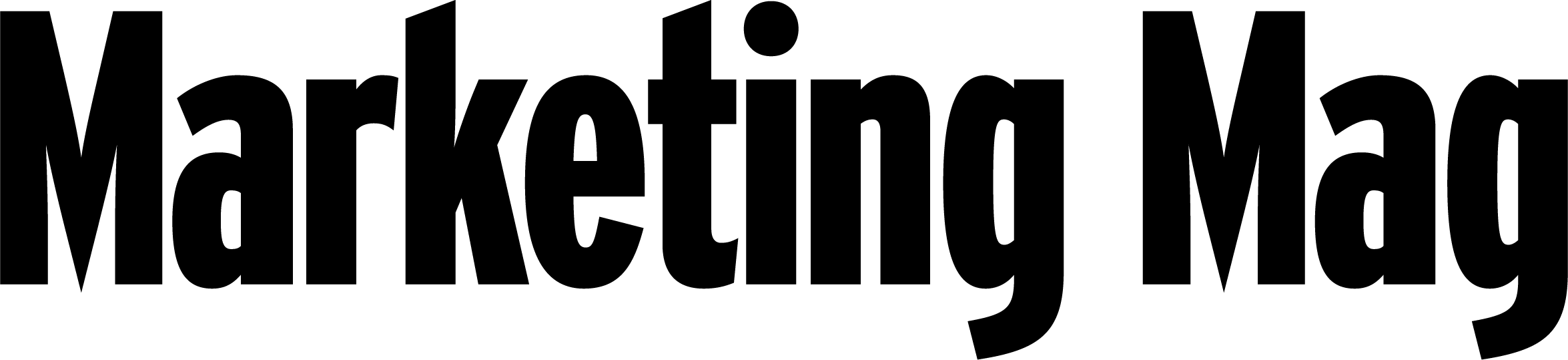Migration to Google’s enhanced campaigns
Share

This is the second of three pieces by Roland Irwin on how search marketers can prepare, migrate and merge their campaigns as Google flicks the switch on AdWords to ‘enhanced campaigns’ on 22 July 2013.
The migration deadline to Google’s enhanced campaigns is 22 July and for search marketers, preparing, migrating and merging campaigns in advance of this fast approaching deadline will be critical to the future success of their paid search programs.
In a recent article I talked about how search marketers can adequately prepare their campaigns and understand the requirements for a successful migration. I shared how every campaign could be identified as mixed, mobile or matching, and how each of these three campaign types would fit in the migration process. I also looked at the effects migration has on quality score and the URL migration process to ensure that each campaign is ready for migration.
In this article I’ll walk you through the migration workflow by highlighting the five key stages of the enhanced campaign migration process. For every set of matching campaigns, the stages below should be completed in order. Matching campaigns are campaigns that target separate devices, but contain the same or similar groups, keywords, creative, and other campaign objects.
1. Select the parent campaign. Within a set of matching campaigns, select a parent campaign that will be migrated to an enhanced campaign. For most advertisers, the campaign targeting desktop devices will represent the parent campaign. Other criteria for selecting a parent campaign include: largest keyword list, most groups, longest history, and largest daily budget.
Once a parent campaign has been selected, the remaining campaigns within the set of matching campaigns represent the sibling campaigns. For most advertisers, these will be the campaigns targeting tablet and mobile devices. Note sibling campaign objects are merged into the parent campaign during migration.
2. Merge campaign settings. Evaluate the settings for both the parent and sibling campaigns during this stage. Ensure the parent campaign settings align with your expectations and business needs.
3. Migrate the parent campaigns. This stage represents the actual migration of a legacy campaign to an enhanced campaign. Select the parent campaign and migrate it to an enhanced campaign. Keep the following in mind when migrating parent campaigns:
- Once a parent campaign is migrated, it cannot be undone.
- Campaigns do not need to be migrated all at once. However, the migration deadline is 22 July 2013, at which point legacy campaigns will automatically be migrated to enhanced campaigns.
4. Merge sibling campaign objects. Groups, keywords, creative, and other sibling campaign objects will be merged into the parent campaign during this stage. Once you have started a merge, it is recommended you complete it, as partially merged campaigns will still be eligible to serve ads. Sibling campaigns will be paused or deleted once they are merged with their matching parent campaign.
5. Review the enhanced campaign. Review newly migrated enhanced campaigns to ensure quality and post-migration success.
Significantly, once you have successfully completed the migration to enhanced campaigns, be sure to monitor the performance of your new campaigns and ensure they are achieving your performance goals and satisfying your business requirements. Generate recurring reports segmented by device for your top campaigns, groups, keywords, and creative, and create alerts to identify significant shifts in key performance metrics.
Remain agile and efficient in your management and optimisation of enhanced campaigns. As more and more advertisers complete their migration, anticipate continuous shifts in competition and the auction environment. Search marketers will need to continue investing in technology and new best practices to successfully drive media and acquire revenue in a redefined multi-device paid search landscape.