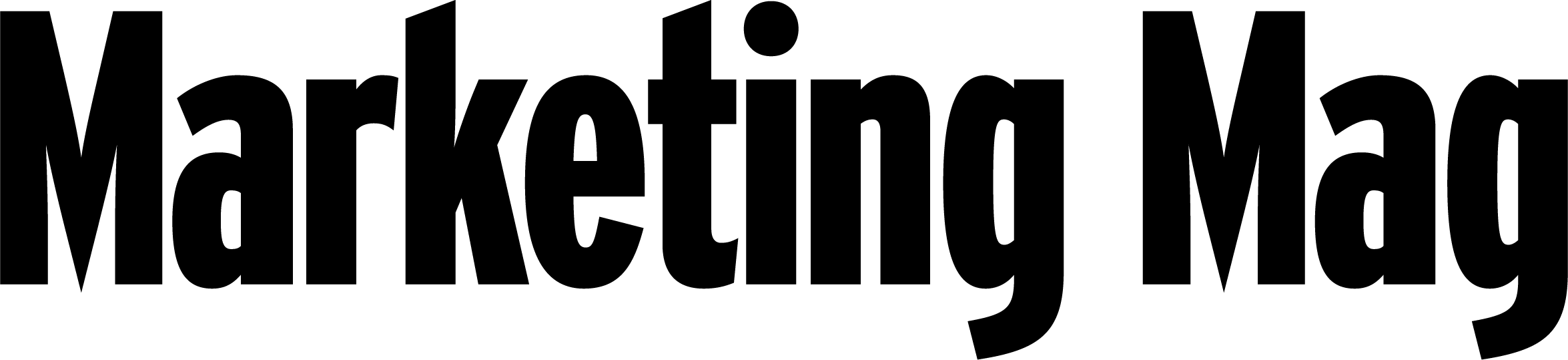The Facebook pixel explained: your silent business partner
Share
If you don’t have the Facebook pixel installed on your website, Rob Sanders has a few thoughts that may make you reconsider. Without it, your Facebook advertising is barely working half as hard.
 You’re scrolling through your feed on your favourite social media platform, catching up on the latest news and events, when all of a sudden you come across a post that is labelled ‘Sponsored’ and you wonder, ‘why am I seeing this?’.
You’re scrolling through your feed on your favourite social media platform, catching up on the latest news and events, when all of a sudden you come across a post that is labelled ‘Sponsored’ and you wonder, ‘why am I seeing this?’.
Well hopefully, if the advertiser is doing a good job, you are seeing an advertised post about a website you recently visited, or at the very least, something in which you are interested. The objective is to pique your interest enough for you to investigate it further.
This is just one example of what the Facebook pixel can do, and it is the very reason you should have it set up and running on your website as a matter of urgency!
What is the Facebook pixel?
The Facebook pixel is a piece of code that is placed within your website, giving you access to a huge arsenal of tools to help your business get in front of the right people at the right time.
On the surface, this may appear to be an unfair advantage on an unsuspecting customer, but you are providing a better service and a better customer experience for your brand. The Facebook pixel allows you to target the consumer in order to better serve their needs.
So how does this Facebook pixel thing work?
Imagine we’ve placed a Facebook pixel in your local shopping centre. As you wander around, doing your thing, you were asked the following:
- Which shops did you go into today?
- Were there any specific products or services you asked about?
- How long did you spend in some of the stores?
- Did you put anything into your shopping cart but put it back on the shelf?
These questions may sound a little weird, but this is the sort of information that Facebook can use to help advertisers of these products and services show up so that people are more likely to take further action.
Here is a specific example of two similar businesses selling similar products to the same customer – a customer that has visited their website. The only difference is that Store A has the Facebook pixel embedded into its website and Store B does not.
Say one of your kids has a birthday coming up, and all they’ve been talking about in the lead up is a new lunch box for school. On this particular afternoon, the family has popped out for a moment, so you have a little time on your hands. You flip open the laptop, pull up Google and search for ‘kids lunch box’.
Voila! You are greeted with listings of available lunch boxes and start refining the search.
You narrow the field down to two options (Store A and Store B), start reading the reviews and even manage to add one of Store A’s lunch boxes to your cart.
Suddenly, the family bursts through the door without announcement and the five year-old tears down the hallway like he hasn’t seen you in years. Without putting the mission of finding the right lunch box in jeopardy, you shut it all down, planning to continue when you are next on your own.
Later that night, you pour yourself a nice red and settle in to catch up on what has happened on Facebook during the day, when all of a sudden, you see the very same product pop up in your Facebook feed. As recollections of the previous online experience kick in, you feel that this is a sign, click on the ‘Shop Now’ button with expectations of it being delivered well before the birthday arrives.
That is the power of having the Facebook pixel on your website.
How is that for customer experience?
Rob Sanders is the founder of Socially Found
Further reading
- The best of programmatic times? Ending the annoyance era »
- Facebook doubles down on payments with Facebook Pay »
- Facebook rebrands to FACEBOOK, but Facebook is still Facebook »
Image credit: Christopher Gower