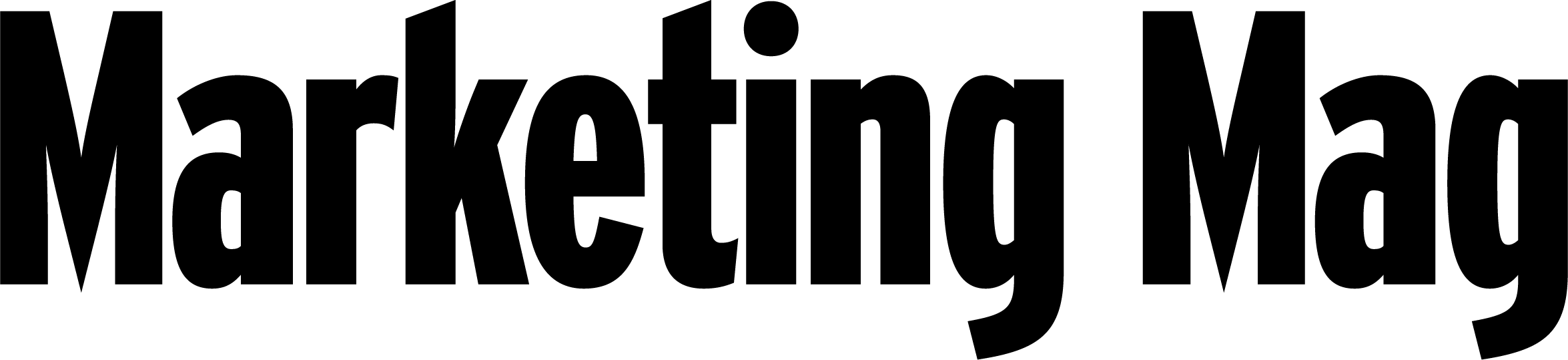Four cool tools to dramatically improve your virtual meetings
Share

At some point over the past 18 months, we have all felt Zoom fatigue. Dr Amantha Imber shares four practical programs and tools that can make your virtual meetings more exciting.
Have you sat in a video meeting in the last 24 hours? Was it enthralling? Did you not want it to end? I’m imagining that your answer to those questions is probably a big fat ‘no’.
Let’s face it, most of us are suffering from ‘Death by Zoom’. And despite the fact that the average video meeting goes for 45 minutes, research by Microsoft suggests that brain fatigue sets in at about the 30-minute mark. This is not ideal, especially when our days are filled with back-to-back video meetings.
Here are four tools to help virtual meetings and presentations be a little less dull:
Jazz up how you display slides
One of my pet hates about doing virtual presentations is that the slides take up the entire screen and the presenter becomes the size of a postage stamp. This is not the best way to build rapport and connect with the people you are presenting to.
Mmhmm is software that solves this problem. You simply import your slide deck into mmhmm and without having to share your screen, meeting attendees can see you and your slides in the same shot. The experience of using mmhmm mimics doing a real presentation where you are standing (or sitting) in front of your slides.
In addition, there are many built-in virtual backgrounds and effects. You can also easily adjust how big you want yourself to appear on the screen – which is handy for times when you want the focus to be on you as opposed to your slides.
Invest in a mini-green screen
The appearance of virtual backgrounds can be very hit and miss, especially if you have the unfortunate combination of your hair being the same color as the back of your chair. If you have been enjoying using virtual backgrounds, your fellow meeting attendees will get far more enjoyment from yours with a green screen.
Green screens are typically huge and cumbersome and not something that is practical to set up in a home office environment – especially where your home office is on the kitchen bench or living room table.
Enter Webaround’s Big Shot, a circular green screen that attaches with velcro to the top of your chair. Assuming you’re sitting close enough to your computer, this green screen will block out your background and provide a backdrop for any virtual meeting to look very clean and professional.
Build-in live interaction
You’re probably used to using polls and the chat box function in your video conferencing software of choice. And these features are great for introducing interaction and energy into presentations and meetings that without them, can be dull and unengaging.
For bigger groups, try using the combination of Google Slides (Google’s version of PowerPoint) and Slido (polling software). The combination of these tools makes for a very engaging presentation experience, especially when you incorporate polling. Instead of having people in your meeting vote on options and shortly after, revealing the results, with Slido, polls update in real time on the slide that is being shared on the screen. So for larger groups, consider using this combination to provide a dynamic experience to participants.
Ask yourself – do you really need a meeting?
It’s easy to default to a meeting, especially when you have information that you want to share personally. However, sometimes a video will suffice. Indeed, many remote-first companies such as Gitlab lean heavily on producing video content, instead of defaulting to meetings, to allow people to consume the content in their own time.
If you are keen to reduce meetings and instead, produce video content when you have information to share, check out Loom. Loom makes it easy to record your face, your screen, and your audio and then share the video with anyone in your organisation. You can include custom branding and Loom provides a workspace for you to file all your videos – making them easy to find if you ever need to share them again.
By experimenting with different tools, you will be well on your way to banishing Death by Zoom and providing a much better experience for anyone you meet within the virtual world.
Dr Amantha Imber is the founder of Inventium and the host of the podcast How I Work.
Photo by Magnet.me on Unsplash.